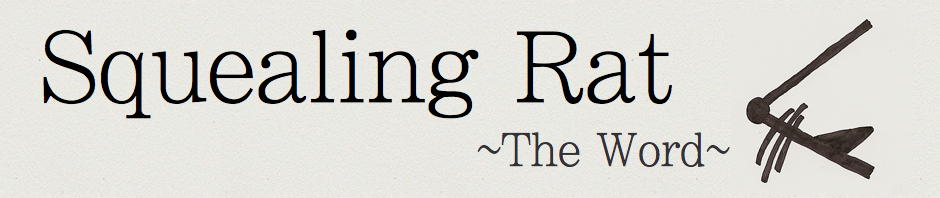In a recent instance, I discovered a horrible flaw in iWeb. I wanted to separate a site from all of the sites I created, so I duplicated the iWeb file, and then began to delete sites individually. Much to my surprise, my site was also deleted from its server as well as the iWeb file. Here’s the fix:
- Click on the site name you want to delete.
- Change the publication setting from FTP to Local Folder.
- Delete the site by selecting the site name, and pressing the delete button.
- Done.