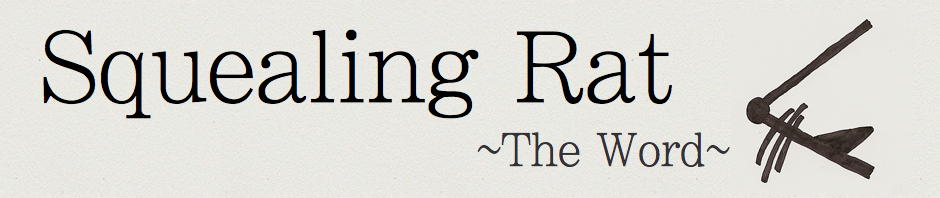[Post originally published on The 2.0 Life. See the post here.]
This is a guest post from Squealer over at SquealingRat. Head over there for tons of great articles about the Web, technology, and all manner of coolness.
In 2005, I received an invite to a relatively new and interesting new email service, Google Mail. I immediately switched my email over to Google Mail, also called Gmail, and encouraged my friends to do the same. But one of my friends refused to go to this beta, justifying that the email service would soon die out and you would loose all of your email.
Four years later, that friend has two Gmail accounts, which, by the way, are still in beta. But this article is not to talk about Gmail beta, although this article does. This article is to talk about the adaptation, the using and the finding of new websites.
Finding
In order to find a service, or web, you need a source. Sources can be blogs, Twitter, and news sites. The recently re-discovered Go2Web2.0 helps you find new Web2.0 sites. Twitter can be used to find new sites that other people are recommending. And blogs like MakeUseOf, The 2.0 Life and Mashable can also help you discover websites.
Giving and Getting
Nowadays many web services are making invites to their sites harder and harder to get. And now, GrandCentral (now Google Voice), Google’s phone service is not accepting any new accounts. But to find and get invites to many betas, I use the very popular site, InviteShare.com. Invite Share allows you to invite people to services and get invites to services. InviteShare works on a rewards system in which the more invites you give away, the faster you can receive new invites.
Signing Up

I have tried a lot of services in the past, but rarely return to them again. When I sign up for an account, I use the Google Toolbar’s AutoFill feature to fill in the email address, although you could also use RoboForm to do the exact same thing. I like to use a junk email address, a Gmail account, especially set up for all online sign ups. For creating the password, I recommend using this tip. And finally, if I really do not want to waste time signing up for services, BugMeNot.com can help by offering free log in information.
Exploring a Site

I recently discovered the potential of Twitter (@squealingrat) and after examining tweets noticed a little text at the bottom of each tweet saying where the tweet came from. Through this helpful little text, I could discover new services that Tweeters are using, and soon discovered Twitterfeed. So, explore sites to their fullest. Take a look around, look at the fine print and have fun.
How do you find and try new websites?